Wireless N SharePort™ Go Router
DIR-506L *(This product has been discontinued)
Stream Media to All of Your Devices
Sit back and enjoy your media files whether you’re at home or on a long road trip. Connect to your iPhone, iPad, or Android device with the free SharePort™ Mobile app. The app uses icons for easy navigation. What’s more, you can view and share music, videos and photos from your USB storage device to your iPhone, iPad or Android device.
Wirelessly Expand Your Smartphone and Tablet Storage
The SharePort™ Go adds portable, wireless storage to your iPhone, iPad and Android device, giving you more capacity for your favorite media. Just plug in a USB drive to instantly access and share your favorite movies, music, and photos – it’s that simple!
Wi-Fi Hotspot
Tired of weak wireless signal in your hotel room? Setting up for a conference and need a wireless network connection? The handy, little SharePort Mobile Companion is great for your traveling needs. Utilize the All-In-One Mobile Companion as a travel router or access point for instant strong wireless bandwidth anywhere where a wired network connection already exists. The SharePort Go's flexible operation modes, include:
- Router/AP
- Wi-Fi HotSpot
Charge and Go!
Charging your SharePort Go is fast and easy. Simply use the included USB cable to plug it into your PC or laptop’s USB port; or, connect to an AC outlet using a standard USB power adapter, like the one you use with your iPhone or Android (USB power adapter not included). The SharePort Go will even charge your Smartphone, giving you an extra power source for your Smartphone when you need it. The rechargeable battery delivers up to 4 hours of ultimate mobility.
Travel Friendly
Its compact design allows it to fit right in your pocket and the rechargeable battery means you don't even need a power outlet to share your Internet connection or create a secure wireless network. Ideal for public places with limited power outlets like airports, cars, trains, subways or hotel lobbies and conference rooms with limited power outlets.
Easy Setup
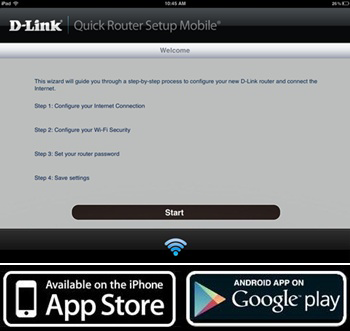
D-Link also provides a free Quick Router Setup Mobile® (QRS) app for your iPhone, iPad or Android device for setting up the SharePort Go with your mobile device. It couldn't be easier.





